The Article
VEGA S1 STREAMING DAC FROM AURALIC
3rd July 2025

Including a Fusion DAC, DDR, Galvanic Isolation and lots of other goodies. Paul Rigby scans the digital menus
It’s basically an integrated streamer. As opposed to the Aries S1, for example which is more of a transport, requiring a separate DAC. Also, the S1 series as a whole is the budget end of the Auralic product line. So, if you have a hankering to dive into Auralic’s half-width product line, this is a good entry point to the more expensive G-Series.

There’s a host of tech features which you can see for yourself in detail in the link below but they include a femto clock, Fusion DAC, Direct Data Recording which stores up to 512MB of incoming signal in memory and reads it using Direct Memory Access to reduce jitter, Galvanic Isolation and more. The Vega also handles the usual streaming services and is Roon Ready.
BUTTONS AND BOWS
There are small control buttons on the top/front part of the chassis that control the interface on the glass display screen on the front of the chassis. Here, you can see the tracks in play, artwork, external sources, volume and the like. Here too, you can play with the Settings. Some of which I will talk about within the In Use section but others include the usual minutiae such as selecting a remote settings, fixed line-level settings and more.
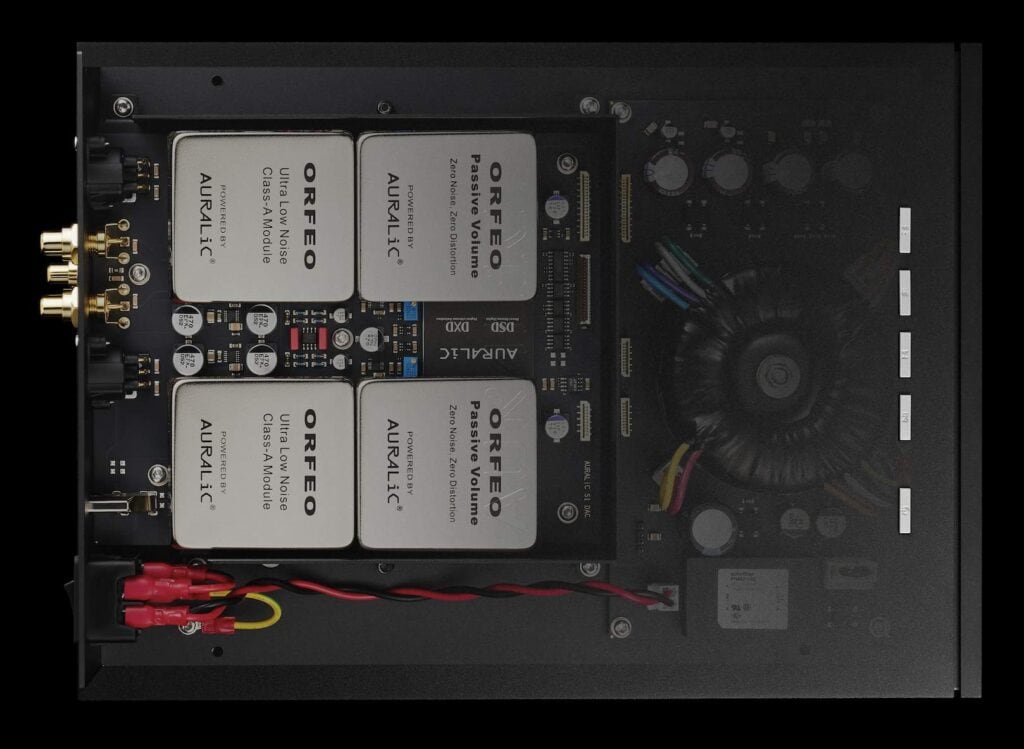
Around the back are single-ended and balanced outputs while inputs include coax, two opticals, USB A and B plus an Ethernet port for wired connection to the Internet. I used this during my review.
You can also use the free Lightning app which can be used to manipulate your digital library, change sources and so on. I found it easy to install and use.

I was also supplied with a S1 Pure-Power external power supply which can be used to take over power duties from the Vega’s own, built-in supply and is connected by an odd, HDMI-like power cable which, says the company, sees control signals as well as clean power.

Both internal and external supplies are controlled with a rocker power switch. I’ll talk about the external supply’s performance in the Sound Quality tests.
IN USE
Before you get down to some serious listening, I would spend a bit of time making a few one-off sonic decisions in the Settings.
Make sure the selected options tally with your listening bias. Spend half an hour to an hour sound testing them and you’ll never have to bother with them ever again. The S1 will also be moulded more to your own listening parameters. The selections were easy to do but I wish the Settings font wasn’t so micro small. I had to get up close and personal to even read them.

There are four filters on offer. My take on them all? There’s Precise (which was too bright for my ears), Dynamic (vocals were better balanced but guitars and piano sounded slightly edgy), Balanced (as it says on the tin) and Smooth (which damped too far, rolling off the treble and cutting reverb tails).
There’s also two tone contols, Clear (which basically switched tone controls off) and Mellow (which over damped the music).
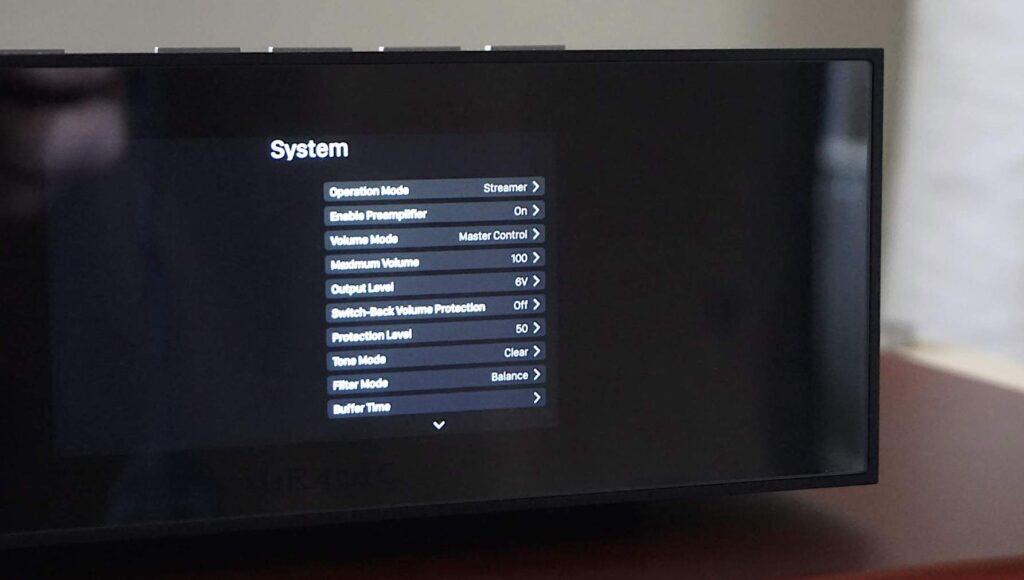
Once those decisions were sorted, I processed with the sound tests.
SOUND QUALITY
I began by using the Vega S1 as a DAC for my Audiolab 6000 CDT transport, connected via coax and played Neil Young’s Zuma album. I compared the Vega with my Benchmark DAC and was impressed how close the two were in performance terms. Maybe the Vega offered slightly less air and space in the mids? That would make sense because the DAC is integrated with the S1 chassis and the Benchmark is a separate entity, sitting in its own chassis but, I have to say, I was very impressed with the Vega DAC ‘as is’. The Vega offered most of the detail, the nuance and the impact of the high-end Benchmark. I could easily live with the Vega as a high-end DAC, all on its own.
INTERNET SERVICES
I then turned to streaming services and tried Qobuz and played the new Stereolab Instant Holograms on Metal Film album.

I prefer Qobuz over other streaming services but I still hear the sonic restrictions, even from this service but I felt that the Vega coped well with them, masking the lack of dynamic reach in the upper mids nicely and softening the restrictions of fragility and delicacy in the treble area. The Vega packaged streaming sensibly, making it acceptable and palatable. At least to my ears.
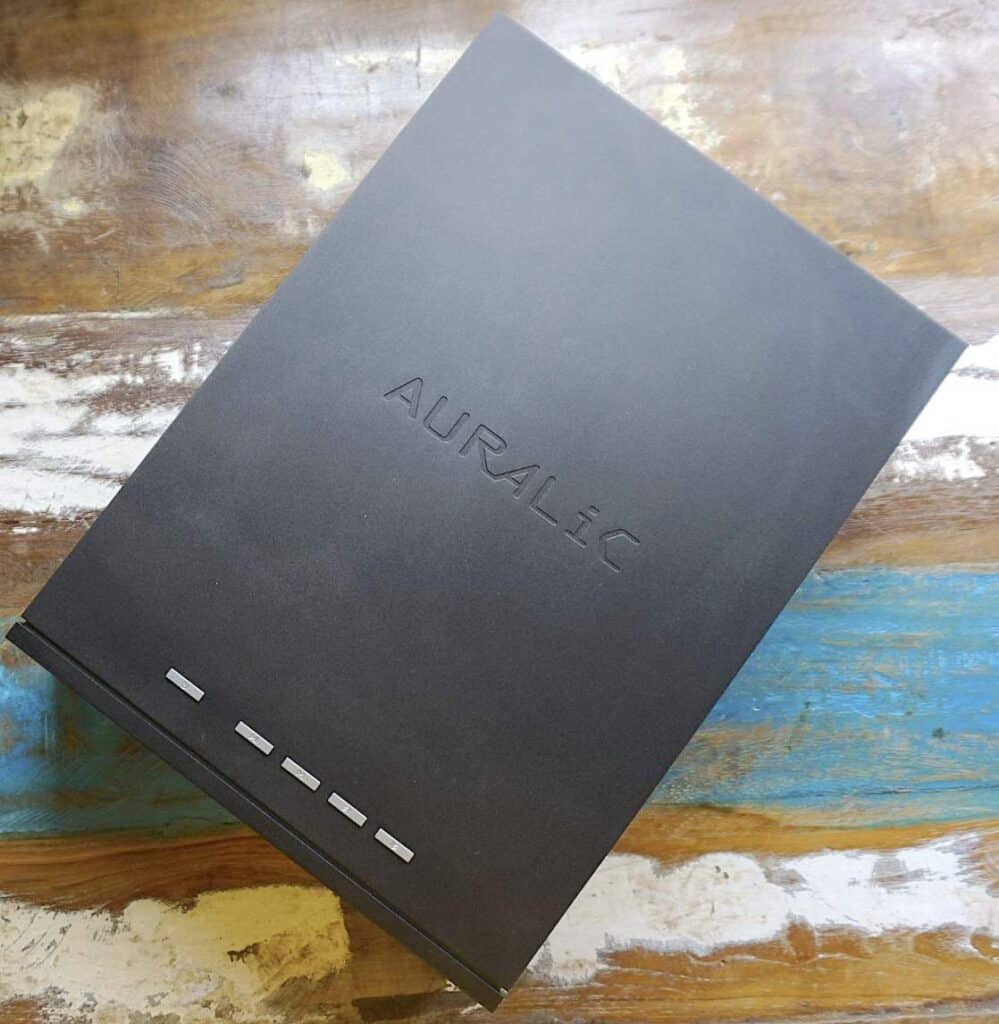
Even less-then-perfect lossy services like YouTube Music, playing 90s-esque power rock outfit, Harem Scarem’s Slow Burn, the Vega turned YouTube Music service into a pseudo FM radio station, giving it a warming friendly glow that made listening a real pleasure.
GOING BALANCED
I then changed the output type, moving from single-ended to balanced cables which improved the tonal balance across the soundstage, increasing bass mass and enhanced deep bass while retaining upper midrange detail. I much preferred balanced mode via the Vega which lowered high-frequency noise in and around the upper frequencies.
EXTERNAL POWER
I then decided to add the external power supply via that odd HDMI power cable. The sonic result? Wow! Make no mistake, adding the power supply was a major upgrade in sound quality terms. Sound seemed to relax for the first time as if, before the upgrade, everyone was tense and stressed. Not now, the soundstage lifted vertically and in depth terms, there was far more space in-between band members, between vocals and instruments now which only increased and enhanced detail retrieval. If you are able, in budget terms, buy the Vega with the external power supply. Don’t wait to upgrade later. It’s that impressive. Otherwise, get saving!

Finally, I ran my laptop as a music source via my Twonky server and compared the Vega with my Melco N50 transport/Benchmark DAC combo. Now, of course, this combo is much more expensive than the Vega. It also takes up a whole lot more room in footprint terms. Sonically? I played I Will Not Hide from The Doves at 24bit/96kHz.

Because you’re looking at a digital transport and separate DAC reference and a pairing sitting at a much higher price point the Vega, by comparison, did lose some finesse and space around the soundstage. Subtlety and nuance was improved on the Melco/Benchmark combo but really? The Vega did remarkably well for the price, even so. There was the emotion in the vocal delivery, the subtle acoustic guitar finger picking behind the big percussive slams, the layered detail across the soundstage and the impressive instrumental separation. The difference between the two systems was largely the result of careful A-B testing. Otherwise, the Vega performed wonderfully and, at first glance, was near enough not to matter for casual listening.
CONCLUSION
What I liked about the Auralic S1 Vega Streaming DAC was how it treated substandard music sources. They were never embarrassed by the S1 Vega, they were always treated with respect and they always sounded attractive. Better quality sources merely opened sonic doors previously closed to the lower-quality sources. Which is how it should be.

The sheer variety of sound sources that can be pushed though the Vega is impressive and I only looked at a few. Hence, the flexibility from this system is also impressive. Finally, the general sound quality, especially with balanced play and the external power supply screams value for money.

In short? The Auralic S1 Vega/power supply upgrade is a complete steal, even at this price. A complete digital solution, in fact.
AURALIC S1 VEGA STREAMING DAC
Price: £1,999
Website: us.auralic.com
GOOD: general sound quality, external power supply, balanced play, feature set
BAD: tiny font on settings screen
RATING: 9
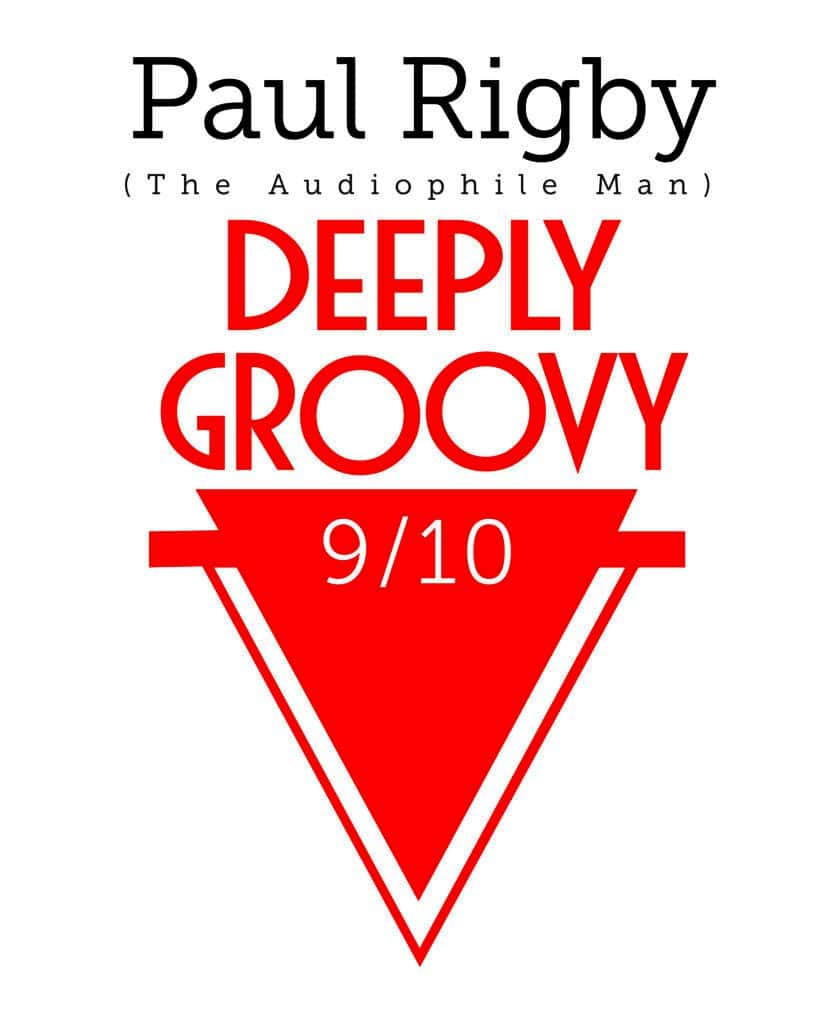



So, what was your preferred settings for the unit??
I believe I covered all that in the review, Greg.
Sir,
Was curious to know two things:
1. Which Benchmark DAC did you use for the comparison.
2. Did you get a chance to test the S1 Vega DAC in pure DAC mode (with streamer/source) of your choice against the Benchmark?
Thanks!
S
Hi Sean – it was the DAC3 and yes, as I state in the review, I hooked it up to a transport for testing in DAC mode.