The Article
PREVENTING MUSIC DATA DEATH
21st April 2023

Do you own music as data? How do you store it? Hard disk? CD? DVD? Something else? How do you protect it? How do you stop it from dying? Paul Rigby is your chairman
So yes, this one isn’t really for those digital music fans who stream only. It’s for those digital music fans who like to own their data.
This feature is both simple – as it forms a sort of introduction on the subject – but also complex because I feel that I could run into a hundred directions at once here. I’ll try and restrain myself to a brief introduction. If you want me to investigate anything I talk about here in more depth – give me a shout in the Comments.
This piece is not a buyer’s guide, it’s not a ‘how to’ and there are no Top 10 lists here. I’m not even presenting myself as some sort of expert. In any way. In fact, I may be ‘doing it wrong’. Who knows?
In this article I will be sharing with you the tools and accessories I use to store my data. Tools that are sometimes decades old, actually.
I’ll be sharing some information with you on backing up your music data, archiving it, if you like. Keeping it from harm and stopping it dying a death, to be more specific.
Oh and the star of this piece isn’t me – it’s you. Have a read first to see where I’m coming from on this subject and then please, tell me how you store and protect your data. Maybe you don’t – maybe you’ve never even thought of backing up your data. Are you ok with that? Does it matter to you if you don’t back up? And if you do, tell me about your successes but also tell me about your failures. Why? Because I want to learn from you. I want you to educate me. I want to get better at this. I learn just as much from failures as I do from successes.
The reason?
Well, I currently have around 5,000 vinyl records (and I have tried to keep that number down because of storage limitations), I have around 2,000 CDs – again, similar reasons. I also have around 500 cassette tapes of music. Again, same reasons. All are relatively easy to maintain in terms of condition. Each has their issues, yes. But on the whole, I don’t have too many problems.
Now even though I come over as Mr Vinyl or at least Mr Physical Media, I do love digital. Surprise, eh? In fact I have around 36TB – possibly a lot more – of original musical data (not backups of my physical media, original, unique data) that spans all genres and all time periods from the present day to the dawn of time.
Having 36TB of data worries the hell out of me. When tomorrow comes, will it all be gone? It’s possible.
So how do I store this stuff? Mainly? Hard disks. I have been using mechanical hard disks for decades. Normally to a maximum of 4TB. I don’t really trust storage sizes larger than that. The larger the storage pot? The finer the tolerances, the greater the risk for failure. At least, that used to be my mantra.
SSD may have that issue beaten and I have started to bring in SSD, firstly to back up files on my laptop.
I also use disc. CD is a minor media, I mostly utilise DVD to store data files but physical storage issues raise their head again while the media itself always includes a measure of doubt in terms of longevity.
OK, I’m already running out of space and I’ve yet to address the main points so let’s quickly do that. Now I’ve already said that I am not an expert. So, first up? Let’s quickly look at one
THE EXPERT
Around five years ago I interviewed a gentleman in the USA sporting the wonderful name of George Blood. Blood used to be national syndicator of fine arts programming on the radio known as WFMT-FM in Chicago, back in the early 80s. That’s how he first came into contact with music data. Now? He has his own archiving business, a staff of 35 and he handles 11,000 items a month for clients such as government agencies, independent companies and cultural heritage organisations. He handles everything from 78s to video tape to vinyl to cassettes to the most obscure recording media and machines you’ve ever seen in your life. He handles data formats you’ve never even heard of.
His office is packed with obsolete hardware to play the things. It’s a museum of audio wonder. I’d rather visit George’s office than Disney Land.
If you have ever visited archive.org and seen the massive collection of digitised 78 recordings they have there? That was George. He used a unique turntable to do the job. A Technics SP-15 turntable fixed to a custom plinth with four Jelco tonearms using different stylus tip sizes to get the best recording from each. So he would spin the record once and take four different recordings to find the best one. George had 30 tips sizes for the project.
The man is an expert. He knows his stuff.
The main thing I learned from George? It was this quote: “You keep things alive by keeping them on the move.”
That is, the one thing you can depend on from an archival media is that it will die. All hard disks will fail, all tape will degrade, all vinyl will wear out. Everything will fail. Everything will die.
You keep your data in existence by keeping it moving, from one media to another. Constantly. It never ends.
If it does? So will your data.

So what do I do? Because of time, because of my personal history, my data lives on a variety of technologies. As new storage media is invented, I’ll hop on that bandwagon but I tend to retain the older tech as well. Just in case. I like to spread my eggs around many baskets.
Anyway, here is what I do. I want to hear what you do.
HARD DISKS
I use and have used physical hard disks to store the majority of my data for many years. They’re old but they still work – for now. I have no brand favourites although I have had more bad experiences with Western Digital but that could just be my bad luck.
I normally go for 4TB as a storage/price sweet spot, as I say. They are stored in a dry, temperate room and – importantly – I run them up and get them working every few months.
Don’t leave mechanical hard disks idle for too long or you risk them seizing up.
BACK UP OF A BACK UP
I then back up my cased hard disks with internal hard disks. So these are back up of back ups. Insurance, you might say, if the original back up fails. These are often a little cheaper because they have no case.
If I need to make a back up of a back up, I plug my cased hard disk into my desktop computer. Then I plug my internal hard disk inside this now rather battered interface.
I plug that into my desktop computer too. Then I transfer data from one disk to another.
I store my internal hard disks inside these secure and padded cases to keep them save.

Again, I give these hard disks a regular run out too.
OPTICAL MEDIA
I use DVDs from JVC but it’s not JVC I was originally aiming for, it was the original manufacturer. The name behind JVC. Specifically. a Japanese brand named Taiyo Yuden (pronounced Hi-Yo Yuden).

Taiyo Yuden appear to be respected in archival circles and were actually involved in the development of the recordable CD so they know their stuff. Taiyo Yuden have – or at least had – a controlling interest in JVC media. Hence the brand here. You can apparently still find Taiyo Yuden disks on Amazon and other online retailers but I’m not 100% how ‘original’ these discs are. I have heard that the company no longer produce discs so new/old stock is probably your best best.
I did a fair bit of research a long time ago on this and Taiyo Yuden were seen as the most reliable – even though slightly more expensive – optical disc storage option out there
STORING DISK MEDIA
Storing DVD discs was another problem because jewel cases take up too much space on the shelf. Many years ago, I found a Dutch company (whose name I now cannot remember) who sold these disk pockets.
They hold three discs, the inner pocket features a soft non-aggressive material while the outer pocket features a thicker, tougher material. I then throw a simple sticker on the front labelling the contents.
And now they’ve got out of business and I’m fretting. Does anyone know of a bagging media that is similar to this one or does anyone know of old stocks of these things?
I have seen cheap Chinese bags that hold two discs but they appear to be less robust and there’s that two disc storage instead of three.
SSD
SSD remains an unknown quantity because no-one really knows how it will perform in 20 or 30 years time. No one really knows how current SSD technology will last. How robust it really is. I have big hopes though.
I have started to utilise larger SSD units for back up but I also use SD and miniSD cards contained in a storage container which I have neglected to properly catalogue.
Time is an issue in my job. A project for a rainy day, methinks. So far, this option is proving a good one in terms of price and storage capacity.
And that’s it basically. I haven’t mentioned hard disk RAID systems, I know. I’ve thought about that area but money has always been an issue. But tell me if you use a RAID.
I haven’t used data tape either. Have you? And what else is there? Did I miss anything? Tell me if I have. Tell me about the media use use, if any. Tell me what system or system you use. Do you back up your back ups? Do you store off site in case of fire or break ins? I don’t but I should really. I’d love to learn how you keep your musical data safe.
If you like this kind of feature, I can do more and I can deep dive into formats and techniques and the even review media and systems as long as there is a musical data connection, of course. Let me know.
Until then? Keep that data moving, people


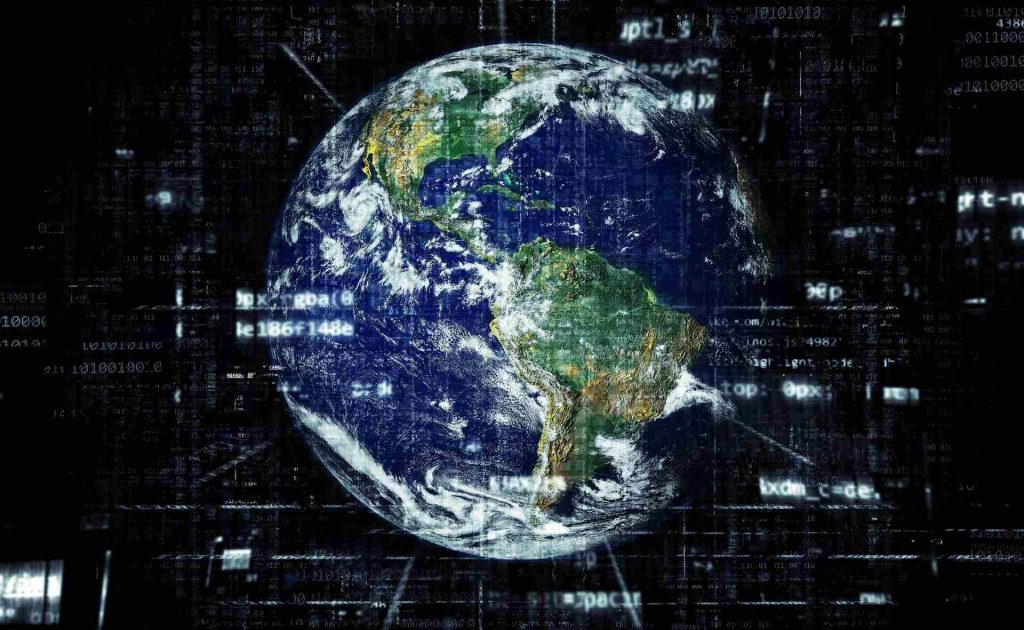
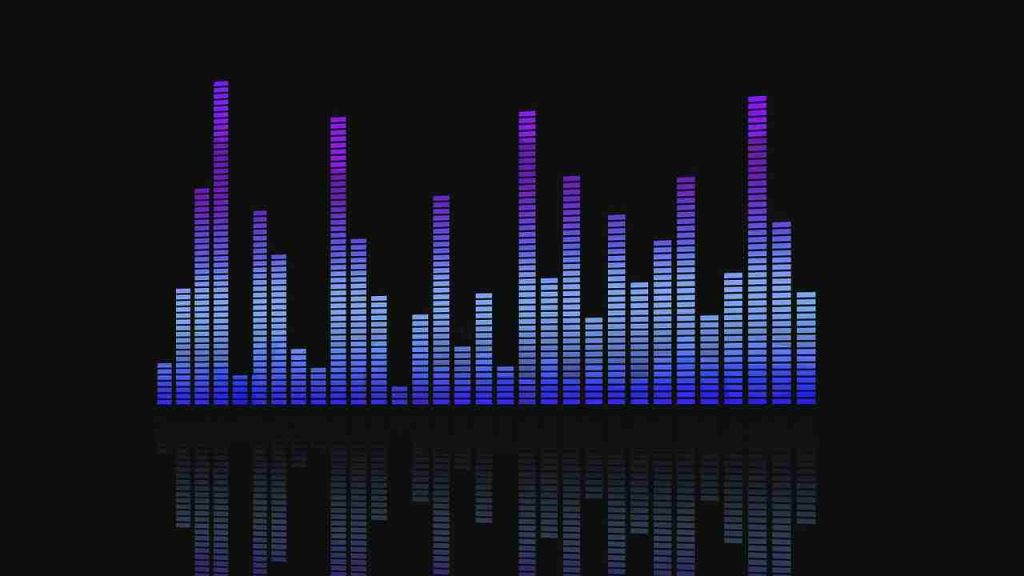

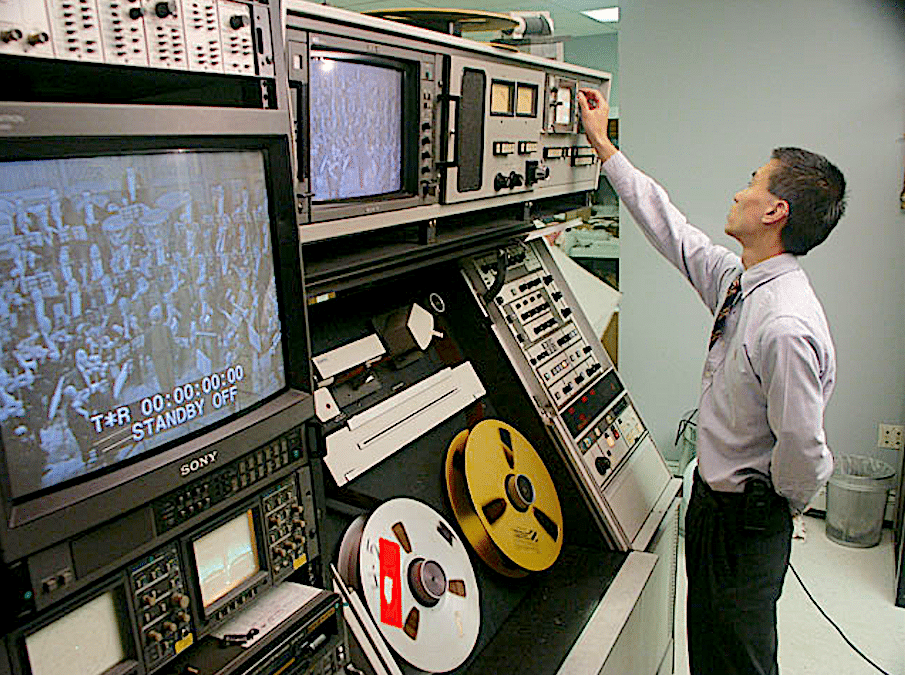




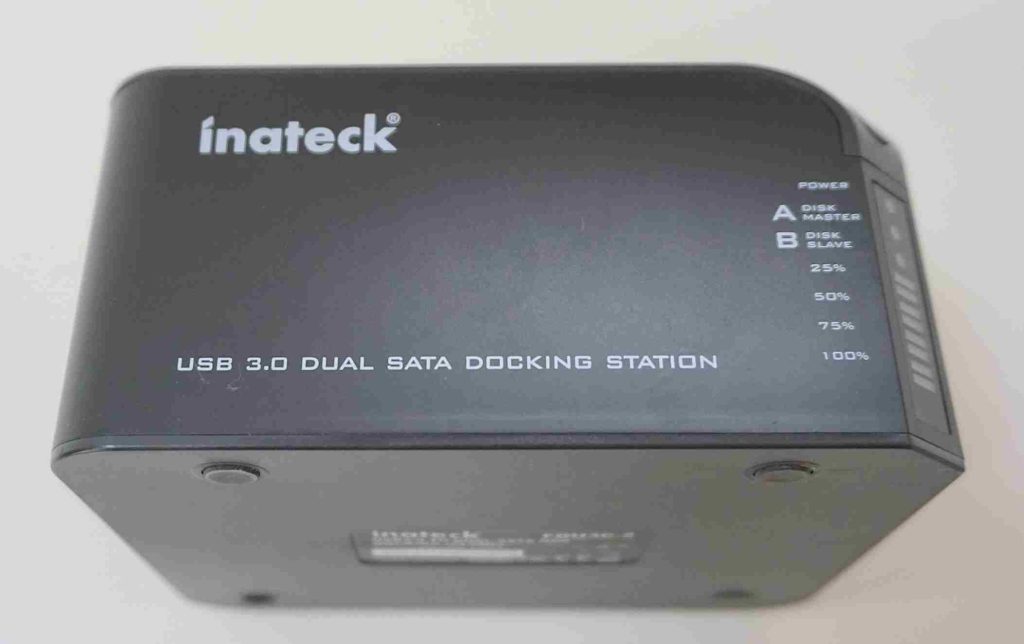
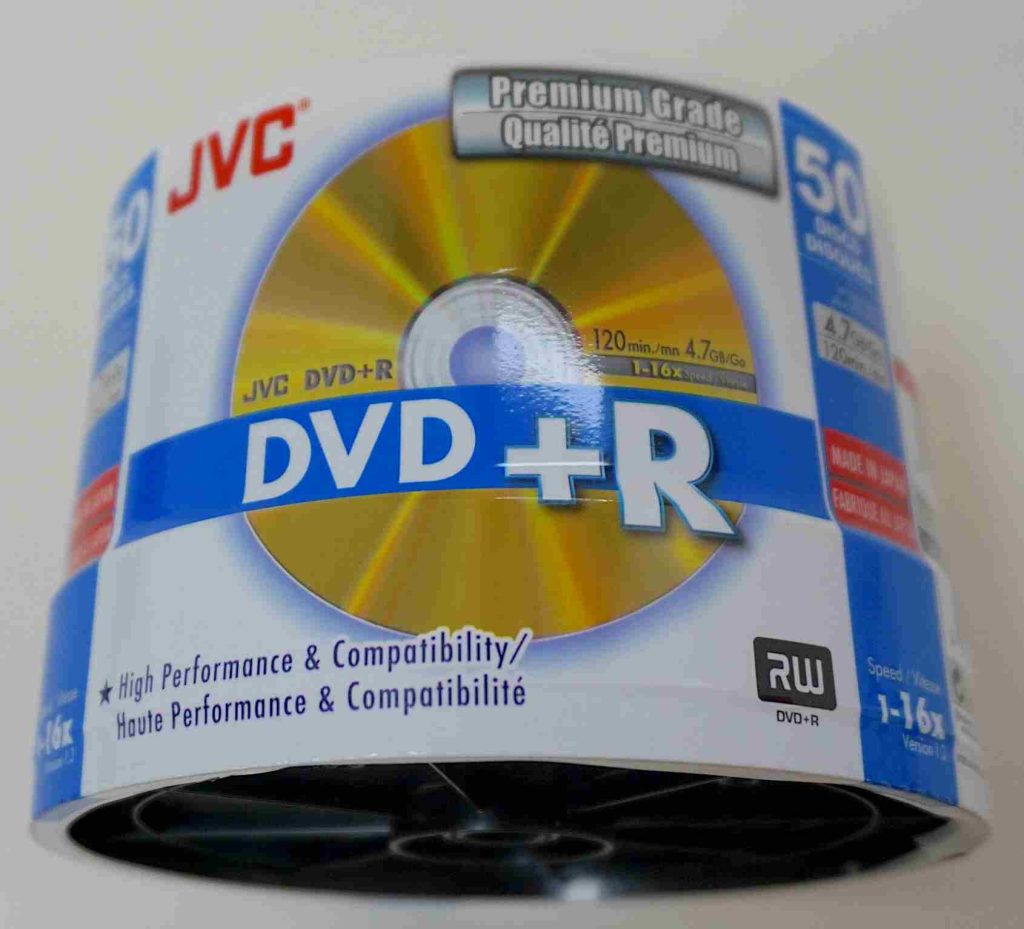
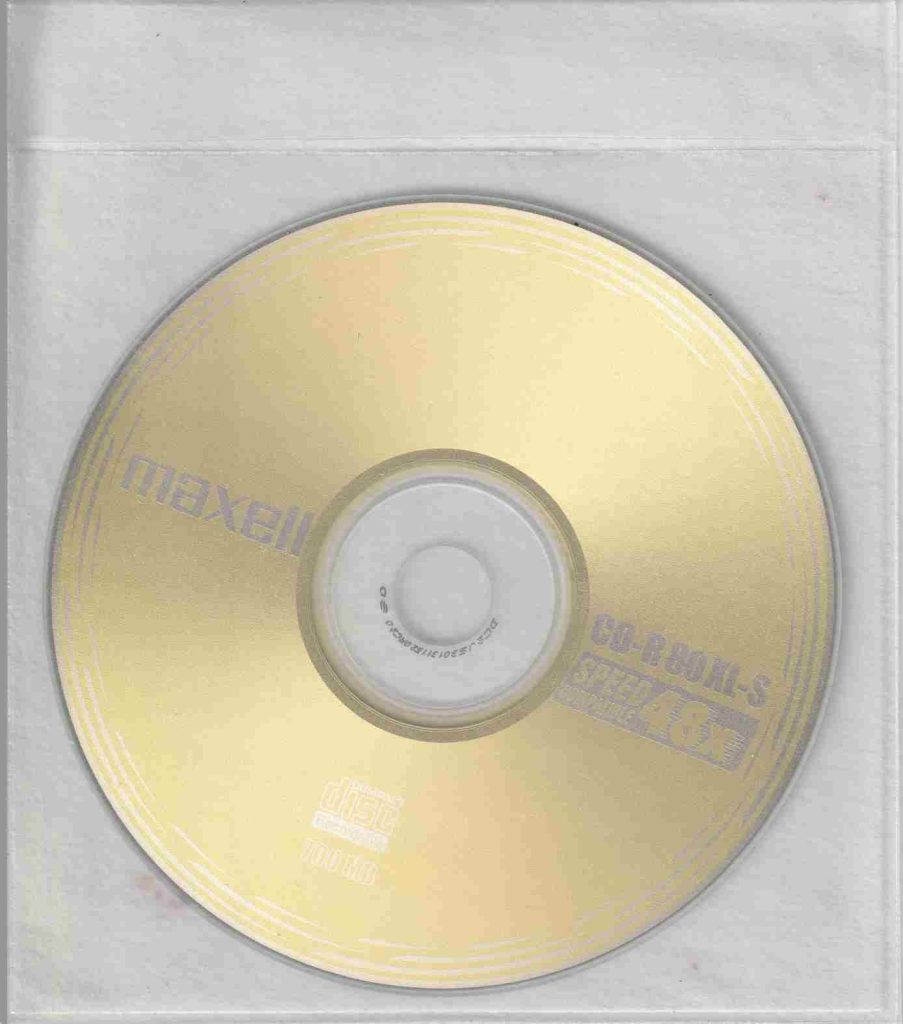




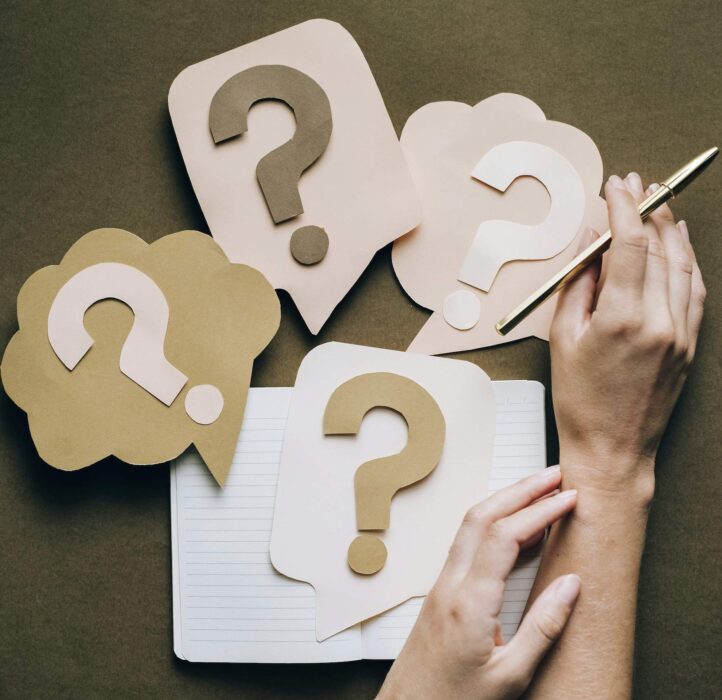

A very interesting article of a rather neglected subject. Fortunately I don’t have anywhere near the data “issue” you have so my digital arse is easily covered by my system. Which is a QNAP RAID based 2 x 4 TB hard disk system. I have this backed up to a single hard disk too. However, if the house burned down losing the vinyl would have me in tears first. I probably wouldn’t miss the cassettes at all. :-))
Thank for that Ashley, yes I need to examine RAIDs.
Great article. Not sure I agree with the use of small drives as being safer than larger drives, simply because the newest technology and error correction advances seem to be implemented in newer drives, which tend to be larger. I do think that LTO tape is the answer for most of us. It’s not perfect since the latest versions won’t read more than two generations back, which doesn’t bode well for the future, since the tapes will need to be continually updated with new tech. But, I’m seriously scared about what will happen to my life’s digital work. Everything seems like a scam predicated on a wish. Keep up the great writing!
Thanks Harris and yes, my HD views are a little out of date, that’s for sure. Tape is an option but I do worry about its longevity as an ongoing system.
Good article. Something we all need to be serious about. For the pro video and audio guys, Iron Mountain uses LTO tapes as ultimate backup. They store them in a salt mine in Pennsylvania and know to refresh as new generations come out.
https://www.ironmountain.com/
I have about 7TB of music, movies, and old photos and I use hard drives as well. I have 2 Aurender Music streamers, one with 8Tb of storage and the other has 4TB. I use 2 storage units both made by Drobo. The first is a 5N which I have 20 TB (5 4TB) in a raid configuration. This box also serves as a Plex server so I can stream about 150 movies to various tv’s and devices. I also have another Drobo box with 20 TB of storage in a raid configuration as a backup to the backup. Every time I purchase music I have a ritual where I immediately rip it to a pc, then copy it to both Drobo units. Sometimes it takes awhile, but I feel the time is worth it to insure I won’t loose my collection.
Thanks Ron – must take a look at Drobo.
I store my library on a Synology server. I have less than 1 TB, so not a huge amount. Mostly CD quality, with some hi-res and mp3 too. The Synology’s two 2 TB hard drives somehow store it redundantly (RAID?). But I also subscribe to Google One (formerly Google Drive) and have the Synology setup to sync to that. A few years ago, through a boneheaded move, I ended up deleting the copy on Google. Not wanting to get near my ISP data cap again, I contacted Google help by phone and explained my dilemma. They said “no problem”, asked for a few details, and said it would take a while but it would be restored. About a day later all was good again. Some time later one of the Synology drives failed, but as promised the second drive had the info necessary to pretty much automatically rebuild the system. Thank goodness for technology!
Phew! Which just proves that copies copies are a good thing, Mark.
Thanks Paul, you’ve guaranteed me a few sleepless nights after that read. I have a 2tb innuous zen which is about 40% full at present. I back that up to a 2tb external hard drive every few weeks depending on how many cds I’ve bought and ripped – I still like to own my music!
I have a further external drive stored at my mother’s house in case of fire or theft at my abode. What I didn’t realise was that the hard drive should be routinely activated to prevent jamming. Thanks for that tip, keep up the good work.
Sorry Trevor 🙂 And yes, I will always want to own my music too. And well done for the off-site storage!
Hi Paul
There’s only one way to back up all your catalogue of music and that’s to use a Raid 10 array, this will use multiple hard drives and is never cheep but this system will not allow you to lose any data if a drive fails, all of your data is kept between the drives, you just remove the failed drive and the other drives replace the information.
You will need a NAS station with say four to six hard drives and you will end up with 10TB drives or larger but that’s all by the standards no days.
Have a look at Qnaps and Synology for the NAS and Seagate HDDs, there are specific drive types for long term storage that give long life, shops like Scan and Overclockers and many more will help with all your technical questions.
Thanks for the advice, Derek. And yes, I will give this system some serious thought.
I think the CD sleeves are possibly CD Fleecepack:
https://fleecepack.nl/index.php/en/webshop
I did find a couple of commercial CDs whose printed design stuck to the soft fleece layer or even the smooth-ish plastic outer panel (I use them as a space-saving solution for CDs and their paper artwork), but apart from that I’ve been very happy with them. Since my own supply ran out, I have been using cheaper Tyvek sleeves, although they don’t house the paper artwork at all elegantly.
Thanks James and yes, you’re right. Must make a note before I forget again. And thanks for the alternative tip, I’ll check those out.